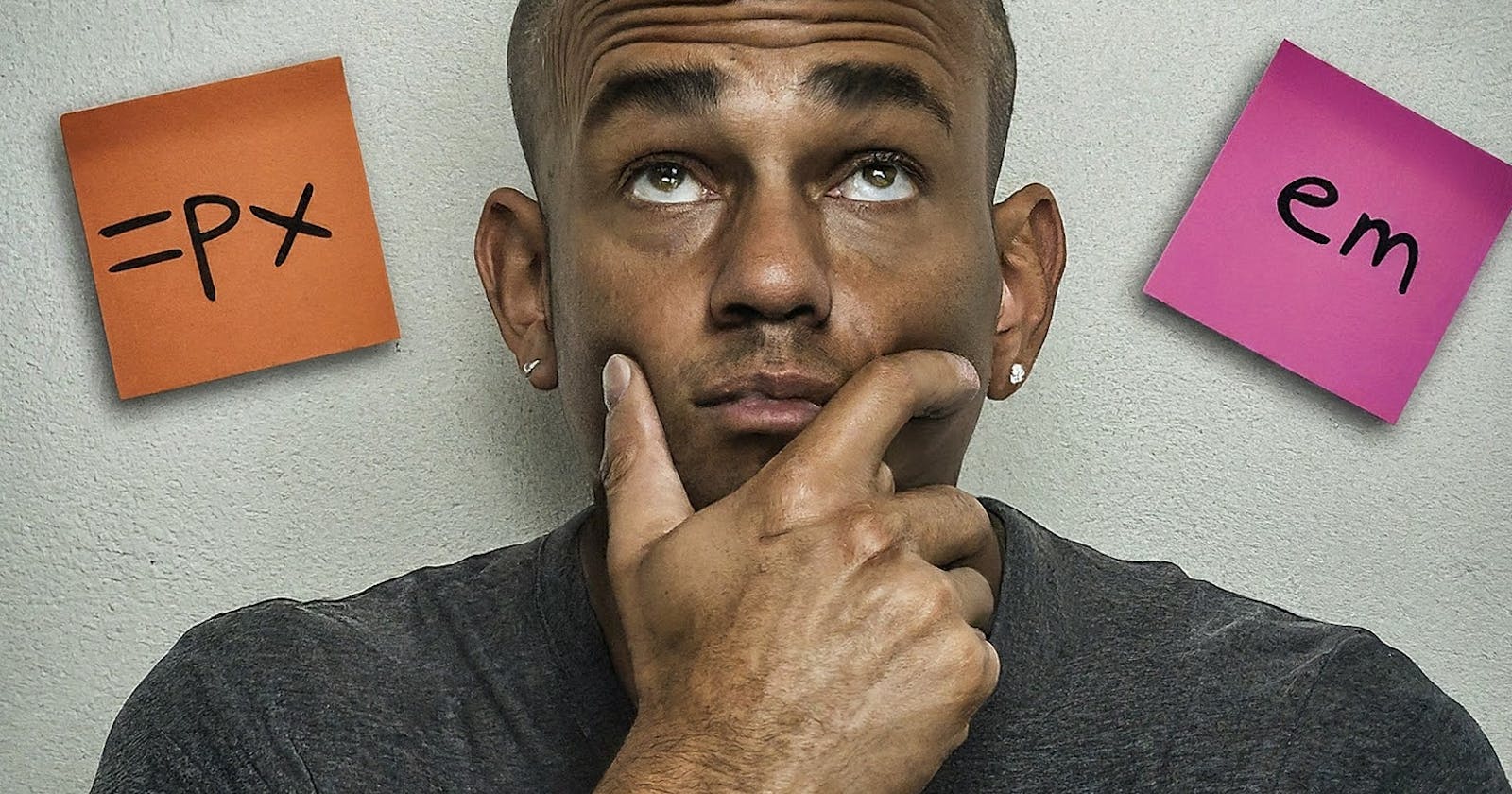Introduction
When it comes to web development, CSS units play a crucial role in defining the size and spacing of elements on a page. Three commonly used units are rem, px, and em. Each has its own unique characteristics and use cases, and understanding their differences can empower developers to create more flexible and maintainable designs.
1. Rem (Root Em)
Rem, short for "root em," is a relative unit that is based on the root element's font size. Unlike em, which is relative to the parent element's font size, rem always refers to the font size of the root element (usually the HTML element). This makes rem a powerful and predictable unit for maintaining consistency across the entire page.
Use Cases for Rem:
Global Sizing:
Remis ideal for setting global font sizes, ensuring a consistent and scalable typography system across the entire website.Responsive Layouts: When defining margins, padding, or any other spacing-related properties,
remallows for easy adjustments across different screen sizes, making your design responsive without the need for complex calculations.
2. Px (Pixels)
Px, or pixels, is an absolute unit that provides a fixed-size reference. Unlike relative units, px does not scale with the browser's default font size or the parent element's font size. Pixels are a precise unit of measurement, making them suitable for situations where exact control over the size of an element is essential.
Use Cases for Px:
Pixel-Perfect Designs: When you need precise control over the size of elements, such as images or fixed-width containers,
pxis the go-to unit for achieving pixel-perfect designs.Print Stylesheets: In scenarios where print stylesheets are essential, using
pxensures that the printed output retains the intended size and layout, as it is not affected by the user's browser settings.
3. Em (Relative to Parent)
Em is a relative unit that is based on the font size of the parent element. This makes em a flexible unit for defining sizes in a way that adapts to the surrounding context. Keep in mind that nesting em units can result in compounding effects, making it important to understand the hierarchy of your elements.
Use Cases for Em:
Scalable Typography:
Emis commonly used for defining font sizes within specific elements. It allows for scalable typography that adapts to changes in the parent element's font size.Flexible Layouts: When specifying margins, padding, or any other size-related properties,
emis useful for creating layouts that respond to changes in the font size of the parent element.
Conclusion
In the world of web development, choosing the right CSS unit is essential for creating flexible, responsive, and maintainable designs. Rem, px, and em each have their own strengths and use cases, allowing developers to craft websites that not only look great but also adapt seamlessly to various screen sizes and user preferences. By mastering these units, you'll be better equipped to create a web experience that caters to the diverse needs of your audience.